Table of Content
Blog Summary:
This blog explores the key differences between SaaS and traditional software to help you choose the right solution for your business needs.
We’ve covered their core advantages, disadvantages, and real-world examples to give you a clear understanding of both models. Whether you’re looking for flexibility, cost-efficiency, or long-term control, this guide will help you make an informed decision.
Table of Content
In today’s fast-paced technological advancement, businesses often seek to adopt technology solutions that offer higher scalability, flexibility, and cost-effectiveness. That’s why the adoption of cloud-based solutions like Software-as-a-Service (SaaS) is arising. According to the latest stats by Statista, the global market size of SaaS is likely to reach $299 billion by 2025.
So, if you still use traditional software and are seeking to adopt SaaS, you need to go through a detailed comparison of SaaS vs traditional software. It’s a fact that both SaaS and traditional software have certain advantages and disadvantages.
For instance, SaaS offers automatic updates and higher flexibility with minimum upfront cost. Traditional software offers endless possibilities of customization with higher control. In this post, we let you explore key differences between these two to help you understand the right option for your business.
SaaS is a cloud-based software delivery model. In this model, service providers are responsible for hosting apps that are accessed through the Internet. Users don’t need to purchase or install this software.
Instead, they have the option to subscribe to it on a pay-as-you-go basis. SaaS is a good option for businesses that offer automatic updates, scalability, accessibility, etc.
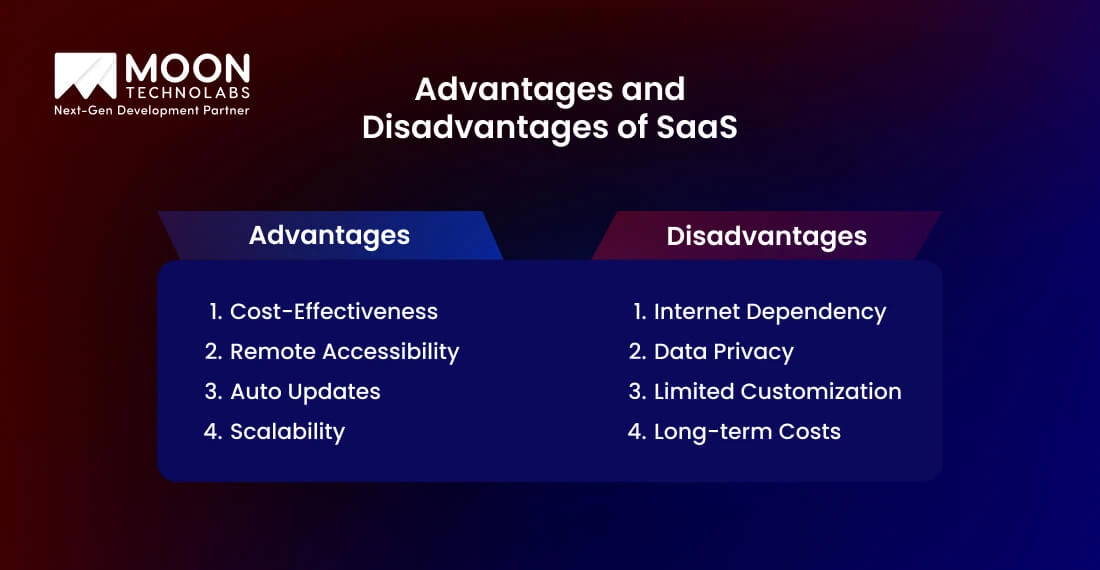
The SaaS model brings various advantages to businesses that make it a top choice among businesses of different choices. Let’s explore all those benefits in-depth:
The advantage of SaaS is that it’s cost-efficient. Since the model works only as a subscription-based model, it enables businesses to pay only based on their usage. It minimizes the unnecessary cost of hardware installation and IT expenses.
One can access the SaaS applications from any location with an internet connection. This flexibility is beneficial, specifically in today’s work environment where remote work is trending. It lets employees work from multiple locations even without any disruptions.
In the SaaS model, hosting service providers handle updates automatically. It reflects businesses grabbing opportunities to access the latest features, performance improvements, security patches, and more, even without any downtime.
With a higher scalability, SaaS solutions enable businesses to adjust their software requirements with their growth. The hosting provider offers flexible pricing plans that businesses can upgrade or downgrade based on their needs.
Apart from certain advantages, SaaS comes with certain disadvantages as well. Businesses that seek to opt for this need to be familiar with the following disadvantages of SaaS:
A high-speed and stable internet connection is required for SaaS apps to operate and be accessed. So, in regions where internet connectivity isn’t stable, SaaS can’t be a good option as it allows businesses to face certain disruptions.
In the SaaS model, external servers store private and sensitive data that third-party providers manage. This raises issues of data security and privacy, as businesses have limited control over how data is protected and stored.
Limited customization and control are another major drawback of SaaS. Users need to adapt to the updates and features offered by the providers even if these are not useful for their business requirements.
Though SaaS is cost-efficient initially, it can be expensive in the long term due to monthly or annual payments that exceed the cost of the one-time purchase. Besides, subscription fees also increase with the growth of your business.
Many SaaS software solutions earned huge popularity among both businesses and individuals by catering to their varieties of needs. We have covered some of the popular solutions below:
Earlier popular as G Suite, Google Workspace is a cloud productivity suite that offers various apps such as Google Drive, Gmail, Meet, Sheets, and more. It allows smooth collaboration and lets teams work on documents in real time, communicate through email or video calls, etc.
Salesforce allows businesses to manage sales, customer interactions, and marketing campaigns. It offers analytics, automation, AI-driven insights, and more to boost customer engagement and sales productivity.
Being a cloud-driven messaging platform, Slack can organize communication into multiple channels. Be it conducting meetings, sharing files, or integrating with many other productivity tools, it allows teams to do everything efficiently.
With Dropbox, users can store and sync files securely across different devices. It’s another SaaS solution suitable for both businesses and individuals. They can leverage it for several purposes, such as collaborating on documents, backing up important data, sharing files with team members etc.
Shopify allows businesses to develop and manage various online stores hassle-free. It offers many tools for payment processing, inventory management, marketing, and order fulfillment. With Shopify, entrepreneurs can launch and grow their businesses even without any technical expertise.
Zoom is popular as a go-to solution. It lets users conduct webinars and virtual meetings and offers remote collaboration. It’s a good option for businesses for screen sharing, audio conferencing, cloud recording features, etc.
Traditional software is the software that we install and access on our servers, desktops, etc. It requires on-premise infrastructure, manual updates, user licenses, and more. The best examples of traditional software include Adobe Photoshop, Microsoft Office, and more.
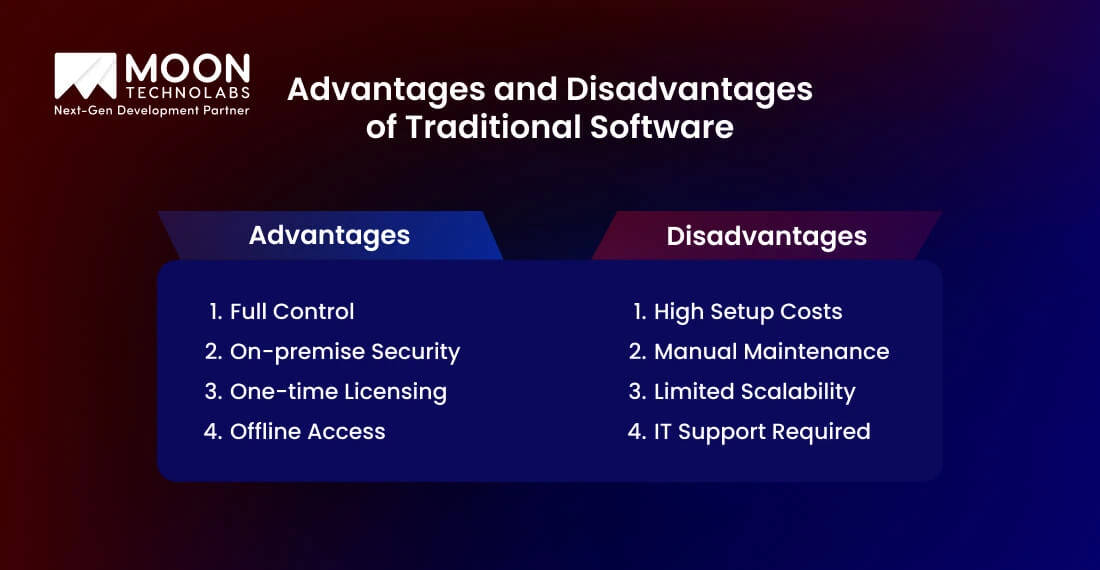
Traditional software also provides various advantages, just like SaaS, and thus has emerged as a reliable option among businesses. Let’s find out some of the top advantages of traditional software.
Traditional software gives businesses full control over their software. Organizations can easily customize the software to match their unique requirements, which ensures smooth integration with their existing systems. It also lets them revamp interfaces, features, and workflows based on their operational requirements.
Security emerges as a major challenge when it comes to handling sensitive data. Traditional software can store data on local servers. It minimizes the overall exposure to any unauthorized access and cyber threats.
Since traditional software involves only a one-time licensing fee, it reflects businesses’ need to avoid recurring costs. Thus, it allows businesses to pursue long-term savings. Of course, the initial cost is high, but the absence of monthly or annual fees makes it affordable.
Traditional software works even without the internet, which is beneficial, especially for those businesses that face internet connectivity issues. With traditional software, users don’t need to worry about any downtime caused by internet outages.
Certainly, traditional software comes with certain disadvantages as well. We have mentioned some of those key disadvantages here:
Traditional software requires a significant investment in purchasing licenses, hardware, and installation. Organizations also need to invest in implementing security measures, setting up servers, performing backups, and more.
Manual updates are necessary for traditional software. Businesses must allocate resources to install various security updates and patches. Downtime causes IT workload increases.
It has limited scalability compared to SaaS or other cloud solutions. Businesses that grow may find it difficult to maximize their operations efficiently. Cloud-based solutions provide on-demand scalability even without any infrastructure changes.
Companies that decide to leverage traditional software need to maintain their own IT infrastructure, including networking, servers, security systems, and more. This requires dedicated IT personnel for managing data backups, troubleshooting, security protocols, and more, which yields more operational costs.
The use of traditional software is most common in industries that offer robust tools for design, productivity, finance, and data management. Let’s find out some of the commonly used traditional software solutions;
Microsoft Office works offline and includes various apps, such as Excel, Word, Outlook, PowerPoint, and more. It facilitates users’ management of spreadsheets, creation of documents, handling of emails, design of presentations, and more.
Adobe Photoshop is industry-standard software for graphic design and image editing. It’s best for professionals in fields like photography, marketing, digital art, and others. They use it to create digital artwork, retouch images, design marketing materials, and more.
Developed by none other than Autodesk, AutoCAD is a robust tool for architects, engineers, designers, and other professionals. With the software, professionals create precise 2D and 3D drawings for engineering, construction, manufacturing, and more.
SAP ERP allows businesses to manage important operations like human resources, supply chain, and customer relationship management more efficiently. Deployed on-premise, it provides organizations full control over data and system configurations.
It’s another on-premise data management system used by many enterprises for the storage and processing of larger volumes of data. It provides high-performance database solutions for many businesses that need scalable, secure, and efficient data storage.
Businesses leverage QuickBooks when it comes to managing financial operations. It includes many features for payroll, bookkeeping, tax preparation, financial reporting, and more. A large number of small and medium-sized businesses depend heavily on QuickBooks Desktop for offline financial management.
Whether you need to opt for SaaS or traditional software, it’s something that depends on your actual needs. We have discussed certain key differences between these based on certain factors that are mentioned as follows:
As we already mentioned, SaaS is cloud-based and easily accessible with a web browser. It facilitates users’ access to apps from any device with an internet connection. On the other hand, traditional software requires proper solutions on devices or servers to access.
Based on a subscription-based pricing model, SaaS lets users pay with flexibility, whether they prefer monthly or yearly. It minimizes upfront costs. Businesses seeking to use traditional software need to spend on one-time licensing fees, along with costs for maintenance, upgrades, and additional licenses.
Whether it’s security patches, maintenance, or automatic updates, SaaS providers are responsible for handling everything. It ensures that users access the advanced version even without any manual intervention. With traditional software, IT teams of any organization need to updateit manually, which is indeed time-consuming.
SaaS providers implement cutting-edge security practices such as multi-factor authentication, encryption, etc., to ensure higher safety. Meanwhile, businesses need to trust third-party providers with their sensitive data. With traditional software, organizations store data on local servers and thus get complete control over security.
SaaS solutions offer unmatched scalability and facilitate businesses’ addition or removal of users and integration or upgrade with many other cloud-based tools. On the other hand, traditional software requires additional hardware to scale, which makes expansion complex and expensive.
When it comes to customization, SaaS solutions come with certain limitations. The main reason for this limitation is the multi-tenant cloud architecture. Apart from this, many organizations also witness insufficient flexibility in SaaS. Traditional software offers a higher control over customization.
SaaS works only with a stable internet connection. Though this model offers offline functionality, it comes with limited capabilities. Traditional software operates offline entirely and ensures smooth function even without an internet connection.
SaaS minimizes the necessity for in-house support since service providers handle everything. That’s why it’s a good option for startups or small businesses that don’t have a separate IT team. To use traditional software, you need to have IT resources for maintenance, installation, support, and more. It maximizes operational costs.
There are a variety of applications that are perfectly suited to SaaS. They are cost-effective, scalable, and accessible from any location. Let’s take a detailed look at some of those applications:
Some popular collaboration tools, such as Microsoft Teams, Slack, Zoom, and others, allow teams to perform various tasks like file sharing, communicating, and working together in real time. These tools offer remote access while ensuring efficiency and productivity.
HubSpot and Salesforce are the top examples of CRM solutions that allow businesses to perform tasks like automating sales processes, managing customer interactions, analyzing customer data, and more. SaaS-based CRM offers flexibility and lets businesses scale their operations.
Cloud accounting platforms make it convenient for organizations to manage finances. Some of the top examples of this platform include Zero, QuickBooks, etc. They are available with many features, such as expense tracking, automated invoicing, real-time financial reporting, and more.
A large number of e-commerce platforms use the SaaS model to offer user-friendly and scalable solutions for online businesses. Besides, marketing automation tools are useful for businesses to automate their email marketing streamline campaigns and improve customer engagement.
With the growing dominance of cloud-based software solutions, traditional software still has relevance and is available in different types. We have mentioned some of the most popular types as follows:
Big organizations rely on ERP systems to integrate different business processes, such as human resources, finance, supply chain management, and more. They also use traditional software for a higher level of security, customization, and performance.
Many popular industries, such as healthcare, finance, and defense, need powerful security protocols to protect sensitive data. Traditional software minimizes the possibility of cyber threats, regulatory compliance risks, etc., since data remains stored on local servers.
Businesses, especially those located in remote areas, face issues like poor internet connectivity. However, traditional software works without constant network connectivity.
Some of the top examples include field service management software, automation tools, point-of-sale (POS) systems, and more.
Traditional software is a better option for organizations that need tailored solutions based on their specialized needs and unique workflow. Whether in logistics or manufacturing, these organizations often benefit from custom-built solutions that integrate smoothly with their existing systems.
SaaS is the perfect choice when you are looking for scalable, reliable, cost-effective, and easily accessible solutions. It prevents you from the hassle of maintenance.
Whether you own a small business, startup, or enterprise, SaaS can be the right option for you. It’s the best option for those looking for CRM, collaboration tools, project management, and more.
Traditional software is a perfect choice for businesses with stringent regulatory compliance, specialized workflows, offline functionality requirements, and more. It provides complete control over security, data, and customization.
Traditional software provides long-term cost advantages for a larger enterprise with an apt IT infrastructure.
Struggling to decide between SaaS and traditional software? Let us help you choose and implement the right solution for your business growth.
You may have already selected the best option between SaaS and traditional software for your business, right? As we advised, you need to always consider factors like your business requirements, location, key objectives, etc., to choose the best option for you.
As a software product engineering services provider, Moon Technolabs assists you in selecting and implementing the top solutions tailored to match your specific business requirements.
01
02
03
04
05
Submitting the form below will ensure a prompt response from us.